BREAKING: WAEC releases WASSCE 2020 result | Easy steps to check result

The West African Examinations Council (WAEC) has released results of the 2020 Senior Secondary School Certificate Examination(SSCE).
WAEC had promised the results would be released on Monday, November 2, 2020.
If you are one of the candidates that participated in the examination, checking the result is very simple.
Remember the smart identity card used during the exams? Well, the result checker pin and serial number contained on it are all that is needed.
All you need to do is:
1. Go to www.waecdirect.org with your Exam no, PIN & serial no as contained on the ID card issued for the exam.
2. Enter your WAEC Examination Number in the required column.
3. Select your Examination Year
4. Select your Examination Type which is “school candidate result”.
5. Then enter the Card Serial Number.
6. Enter the Card PIN afterwards.
7. Finally, click “Submit” button to get your 2020 WAEC Result.
OR,
Candidates can also send SMS in the format below:
WAECExamNoPIN*ExamYear to short code 32327 (MTN, Celtel & Glo subscribers)
For example -:
WAEC4250101001123456789012*2007
Note:
Ensure you adhere strictly to the format above. There should be no space in the message.
Wait for your result to be delivered to your phone via SMS. (SMS Cost N30 Only)




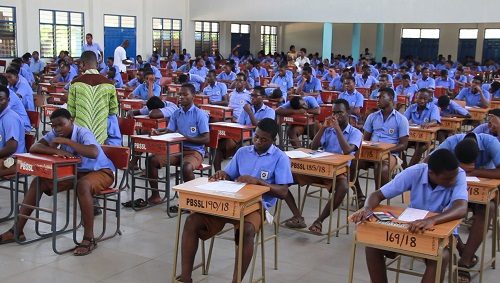


Responses